Curves EQ – Dynamic EQ
Curves
Multi-EQ Tool
Navigate a digital landscape, effortlessly sculpting up to 16 bands and frequencies in perfect harmony. Shape your sound with surgical precision, enhancing clarity, depth, and richness across the audio spectrum. Embrace the sleek interface that allows you to shape frequencies with the finesse of a digital virtuoso. Create a sonic masterpiece, resonating with a clarity that transcends the boundaries of time and space resulting in a sonic tapestry that defies conventional boundaries.

Dive Deep Into The Matrix Of Frequencies
Dive into precision audio sculpting with this innovative Multi EQ tool that revolutionizes your sound design experience. With four EQs seamlessly integrated into a single plugin, Curves offers unparalleled flexibility in shaping your sonic landscape. Each EQ boasts four distinct bands, allowing you to fine-tune frequencies with surgical precision. Navigating through these EQs is a breeze, thanks to the intuitive EQ buttons that enable quick jumps between them. What sets Curves apart is the visual feast it provides on the frequency grid – each EQ is color-coded, allowing you to easily discern and adjust settings, making your EQ adjustments not just auditory but a visually immersive experience.
Curves is more than a mere EQ tool; it’s a dynamic visual canvas for your sound engineering journey. Witness the harmony of colors on the frequency grid, each hue representing a unique EQ, as you craft a symphony of frequencies with unparalleled ease. Whether you’re enhancing clarity, sculpting tonal balance, or diving into creative frequency manipulation, Curves empowers you to shape your sound with both precision and artistic flair.
Product Previews
Video Demos
Audio Demos
Features
Four EQs with 16 Bands
Curves offers unrivaled control with its four independently editable EQ modules, each containing four unique bands, giving you a total of 16 EQ bands to manipulate. Whether you’re aiming to enhance specific frequency ranges, eliminate unwanted noise, or achieve perfectly balanced tonality, this multi-EQ setup allows for highly detailed frequency sculpting. Each band can be customized to perform precise adjustments, enabling you to fine-tune every aspect of your sound design with surgical accuracy.

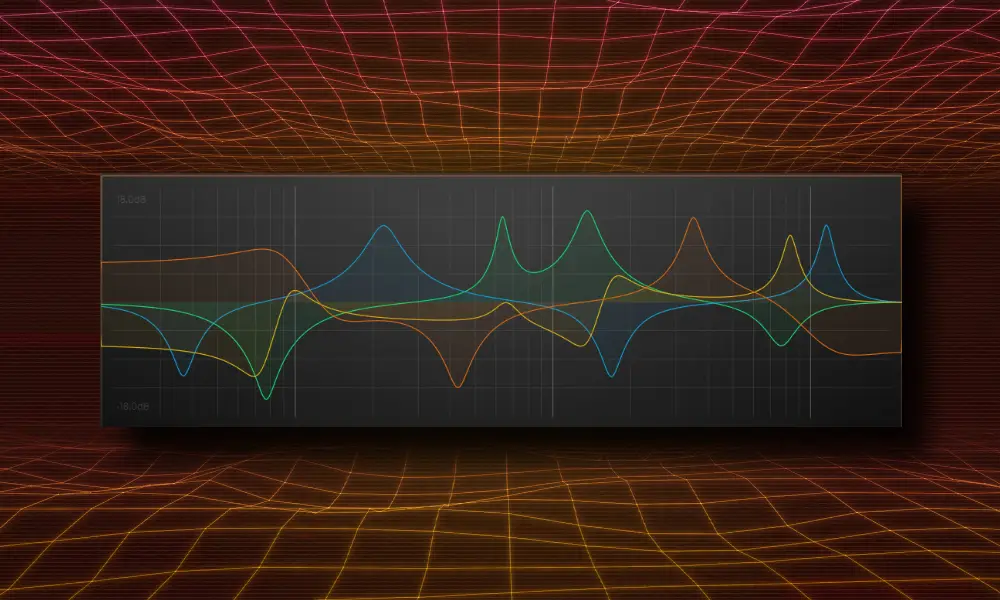
Visualize in Real-Time
Curves elevates your EQ experience by providing real-time, color-coded visual feedback for each EQ on a frequency grid. This makes navigating and adjusting your settings incredibly intuitive, as you can easily distinguish and manage multiple EQs at once. The ability to see all four EQs superimposed on the visualizer, each with its own color, allows you to monitor the interaction between them effortlessly. Whether you’re isolating a specific frequency or sculpting a complex sound, this visual tool ensures a more immersive and efficient workflow.
Streamlined Workflow
Curves is designed to not only enhance your sound but also simplify your workflow. The easy-to-use preset browser allows you to quickly save, access, and manage your custom EQ settings, while also providing 10 expertly crafted factory presets to inspire your sound-shaping journey. The user-friendly interface ensures that you can seamlessly navigate between EQ modules, switch band types, and use the convenient BYPASS function to instantly compare your original source with the EQ-processed version. This intuitive design makes the entire EQ process more streamlined, allowing you to focus on creativity without being slowed down by technical hurdles.

Overview
- 4 Individually Editable EQ Modules
- 4 Bands in each EQ Module (16 Total EQ Bands)
- Quickly change the band type.
- Easily visualize each EQ by color on the frequency visualizer.
- Easy-To-Use Preset Browser for saving your unique EQ settings.
- Intuitive & easily navigable GUI
- 10 included Factory Presets.
- Quick BYPASS option for checking your source sound vs EQ sound.

Compatibility

WIN

MAC
Operating System
Windows 10+
Mac Mojave 10.14+
System Requirements
4GB RAM | 500MB Disk Space
Format Type
VST3 | AU
Download Size
Installer: 45MB
Delivery Format
WIN: EXE | MAC: PKG
DAW Compatibility
Works with all DAWs except Pro-Tools
Reviews
| 5 star | 60 | 60% |
| 4 star | 40 | 40% |
| 3 star | 0% | |
| 2 star | 0% | |
| 1 star | 0% |
Sorry, no reviews match your current selections
Updates
05/16/2023 | Version 1.1.1
- Original Release Date
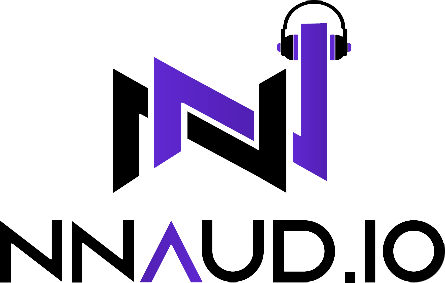
Haven’t done A/B testing with my other EQ plugs; but the interface is a sure winner.
Beautiful interface, and useful algorithms to modify my personal sound!
I haven’t gotten much use out of it yet but with what I have, it seems helpful. It does what it should, and does it well. Thanks
Simple but effective EQ, you only need to spend a short amount of time to get use to the EQ to get s performance as good as many of the more expensive EQs out there. This is a pro-grade tool especially for those on a tight budget.
Pretty good, so far.