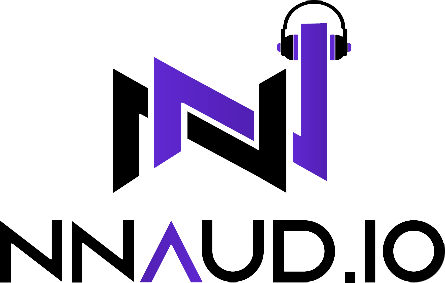Creating Realistic Guitars with Guitar Plugins
- Ryan
- May 12, 2023
- MIDI Production, Plugin Production, Tips & Tricks
- 0 Comments

Guitars are an essential component of many genres of music, but recording them can be a challenge. Fortunately, VST3/AU plugins can provide you with realistic-sounding virtual guitars that can enhance your music production. Here’s how you can use guitar VST3/AU plugins to create realistic-sounding guitars:
Choose the Right Plugin: There are many guitar VST3/AU plugins available, so it’s important to choose the right one for your needs. Look for plugins that provide a variety of guitar sounds, as well as customization options.
Use MIDI: One way to create realistic-sounding guitars is to use MIDI. By programming MIDI notes in your DAW, you can create realistic guitar sounds that are difficult to achieve with traditional recording methods. You can also use MIDI to create complex guitar parts that would be difficult to play manually.
Customize Your Sound: Once you’ve chosen your plugin and programmed your MIDI notes, it’s time to customize your sound. Most guitar VST3/AU plugins provide a variety of parameters that you can adjust to achieve the exact sound you’re looking for. Experiment with different settings to create a unique guitar sound that fits your music.
At New Nation LLC, we offer a range of guitar VST3/AU plugins that can help you create realistic-sounding guitars. Our plugins are designed to provide you with a variety of guitar sounds, as well as customization options. Whether you’re looking for acoustic or electric guitar sounds, we have everything you need to take your music to the next level.
In conclusion, guitar VST3/AU plugins are a valuable tool for music producers looking to create realistic-sounding guitars. By choosing the right plugin, using MIDI, and customizing your sound, you can achieve a guitar sound that fits your music perfectly. Check out our guitar VST3/AU plugins at newnationllc.com and take your music production to the next level.